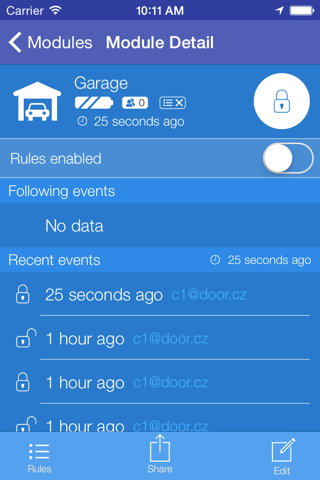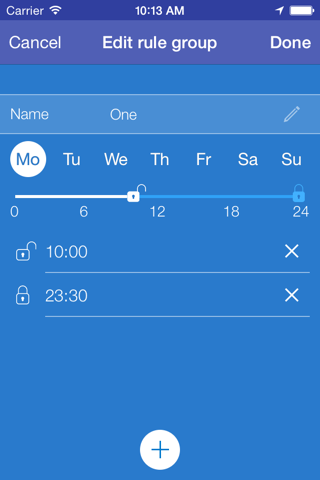Doorito app for iPhone and iPad
Developer: Trackito Technology Ltd.
First release : 14 Oct 2015
App size: 34.43 Mb
This app is used to operate and manage the Doorito module. It contains advanced features such as automatic locking and unlocking, notifications about unlocked Doorito based on geofence, instant alarm notifications, etc.
About Doorito
Doorito is a small device that protects your home againts theft. It can be easily mounted on the door or on the window. You will be immediately notified by your mobile phone when the door is opened by an unauthorized person.
Multi-purpose usage
The advantage of Doorito is its versatility in many areas. Doorito can be used in your house, flat, cottage, garage or caravan.
Battery standby time up to 6 months
The maximum battery standby time was one of the main priorities in the product development. This aspect is based on the precise algorithms which have been applied in the Doorito develompment and programming. Doorito can function for up to 6 months without charging with usual frequency of usage. The charging process itself is very simple, just use a USB cable to connect Doorito to a computer.
SIM card included
The product is supplied with a global SIM chip card with prepaid data for 1 year. Hence you don’t need to buy your own local SIM card! After elapse of the first year you can extend the data for the following year while the price for yearly data is very low.
Share with your family
You can simply share control of the Doorito with your family or friends. They will be able to lock or unlock Doorito and they will be notified when unauthorized intrusion happen.
You will never forget to lock Doorito
In your application, you can simply choose the location of your Doorito. When you move away from your home and Doorito is not locked, your mobile phone notifies you.
Auto-Lock
If you leave your home regularly, you can set your auto-lock plans. Are you working in shifts? Nevermind, you can create as many plans as you want. Just click the button and choose the active plan.